ABCD of Blogging (Part -2) : Write Blog Post Using “Windows Live Writer”
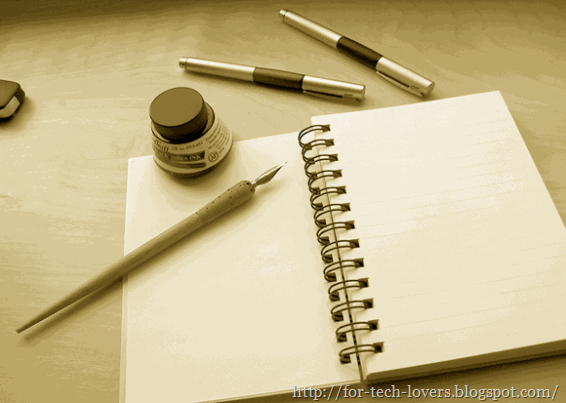 Today I am here to present a tutorial about Windows Live Writer because I am supposed to write a post about Windows Live Writer in my previous post. In my previous post, I told you how to create a blog step by step. Please, check my previous post if you don’t read yet the post.
Today I am here to present a tutorial about Windows Live Writer because I am supposed to write a post about Windows Live Writer in my previous post. In my previous post, I told you how to create a blog step by step. Please, check my previous post if you don’t read yet the post. What is Windows Live Writer
Windows Live Writer is the best blog writing and publishing software. It’s a Microsoft’s free software for blog publishing. You can dramatically customize your blog post using it. Personally, I use it. Each post of my blog is written by Windows Live Writer. If you have written any post ever by blogger default post then you noticed that blogger default post editor doesn’t have the following five features that are available in Windows Live Writer.
- Blogger default post editor has no option for customizing the inserted image.
- Blogger default post editor doesn’t have also any option for increasing or decreasing font size.
- Blogger default post editor has only 7 fonts where WLW (Windows Live Writer) has almost all fonts.
- Blogger default post editor doesn’t have any option for inserting emoticons in blog post.
- Blogger default post editor has no option for inserting table in blog post.
Download Windows Live Writer
Generally Microsoft doesn’t release any standalone or offline installer of their free software. They release a little sized online installer that requires internet connection to install the software. That’s why you can’t download the offline or standalone version of Windows Live Writer from Microsoft official website. But you can easily download the 1.22mb sized online installer of Windows Live Writer.
To download Windows Live Writer click this link http://explore.live.com/windows-live-writer
Personally I don’t like any online installer of any software. Because when I need to reinstall that software, every time it requires internet connection for installing.
You will find the standalone or offline version if you search in Google. Just type in Google “windows live writer 2011 offline installer” . You will get many websites where offline version is available.
 Click to enlarge this image! Windows Live Writer plugins
Click to enlarge this image! Windows Live Writer plugins Blogger default post editor has no option for installing plug-ins which is available in WLW. WLW have numerous plug-ins. You can easily download and install plug-ins. You have already seen my installed plug-ins in the shot above.
To download plug-in, Click Here.

























No comments: